parameter reference:
for "Lego Material for Blender"
This document will list all the different options available in the material, and what those options do.
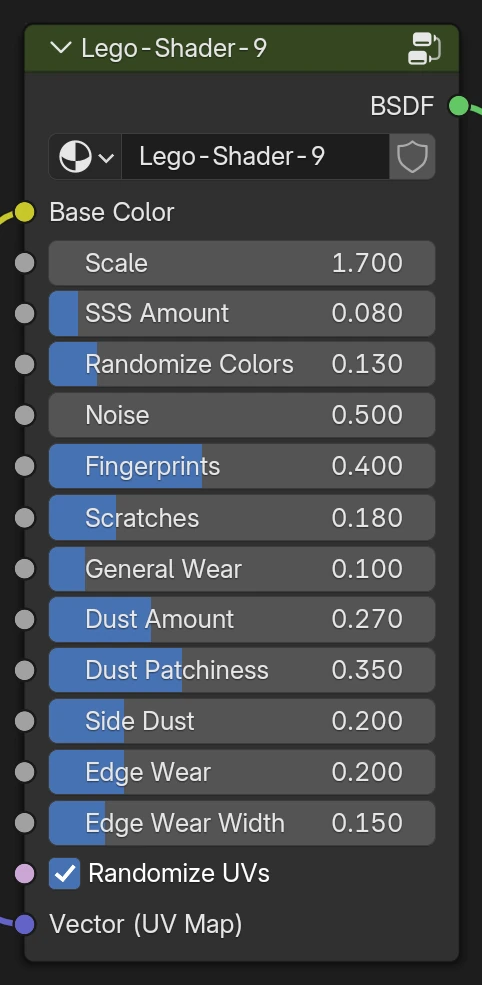
The default values for the material are:
- Scale: 1.0
- SSS Amount: 0.08
- Randomize Colors: 0.13
- Noise: 0.5
- Fingerprints: 0.45
- Scratches: 0.18
- General Wear: 0.1
- Dust Amount: 0.27
- Dust Patchiness: 0.35
- Side Dust: 0.2
- Edge Wear: 0.2
- Edge Wear Width: 0.15
- Randomize UVs: Enabled
You will probably need to tweak many of the values shown here, depending on the scale and UVs of your bricks. Some of the pictures in this article are out of date, but they will give you an idea of what the properties should do.
-
Base Color:
The color of the material. This is tied to both the main color and the subsurface color
-

Blue (#0055BF)
-

Red (#C91A09)
-

Green (#237841)
-
-
Scale:
Changes the scale of all the textures. This just makes it easier, so you don't have to manipulate your UV Maps to change the texture size.
-

Scale too small for these bricks (0.5)
-

Good scale for these bricks (1.68)
-

Scale too large for these bricks (18.1)
-
-
SSS Amount:
Changes the amount of subsurface scattering.
-

No SSS
-

Default amount of SSS
-

Too much SSS
-
-
Randomize Color:
Randomize the material color between objects. This will increase and decrease the brightness of the specified color across bricks. You should keep this value low, as it's meant to be a very subtle effect. This feature only works when the bricks are separate objects (or are instanced, like with geometry nodes).
-

No randomization (0)
-

Default amount of randomization (0.17)
-

Lots of randomization (0.575)
-
-
Noise:
Adjusts the level of fine grained bumps on the material. This value essentially acts as the roughness slider, so it is recommended to keep the value above 0.4, else the material looks unrealistic. You can set it to higher values to simulate the rougher surfaces on slope bricks.
-

No noise (0)
-

Default amount of noise (0.5)
-

Lots of noise (good for slope bricks)(1.0)
-
-
Fingerprints:
Adjusts the strength of the fingerprints. This mostly just makes the fingerprints more visible, but it also adds a very small amount of bump as well. There isn't really a correct value for this parameter, it depends on how grimy you want your bricks to look.
-

No fingerprints
-

Default amount of fingerprints
-

Lots of fingerprints
-
-
Scratches:
Increases the strength of scratches. This is just bump, no color modulations. Just like fingerprints, this property is subjective, and how high you set it depends on how banged-up you want your bricks to look.
-

No scratches (0)
-

Default amount of scratches (0.18)
-

Lots of scratches (1)
-
-
General Wear:
Adjusts the strength of the wear texture bump map. This adds a kind of general grittieness, and usually looks better when kept at lower values.
-
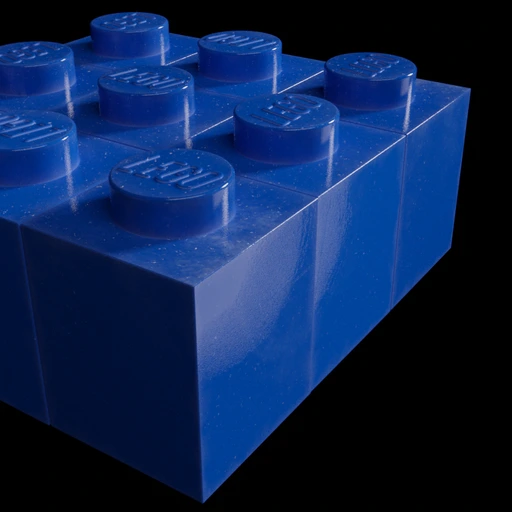
No general wear (0)
-
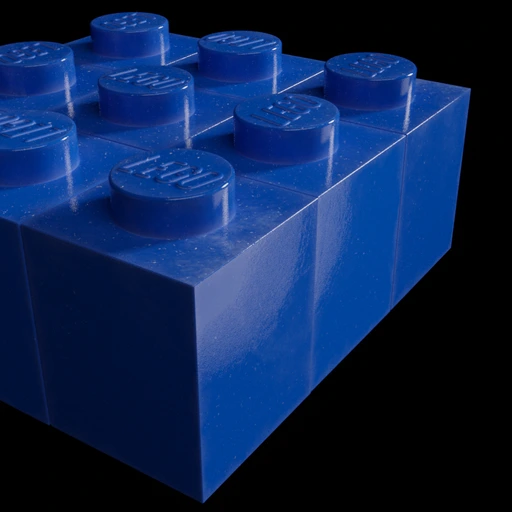
Default amount of general wear (0.1)
-
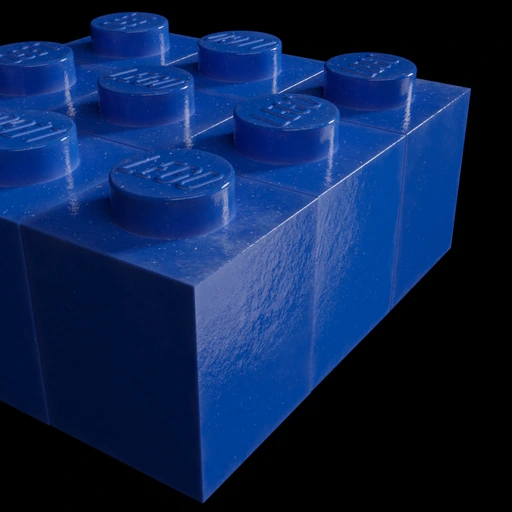
Lots of general wear (0.6)
-
-
Dust Amount:
Adjusts how much dust is visible. Higher values also make black dust disappear.
-

No dust (0)
-

Default amount of dust (0.18)
-
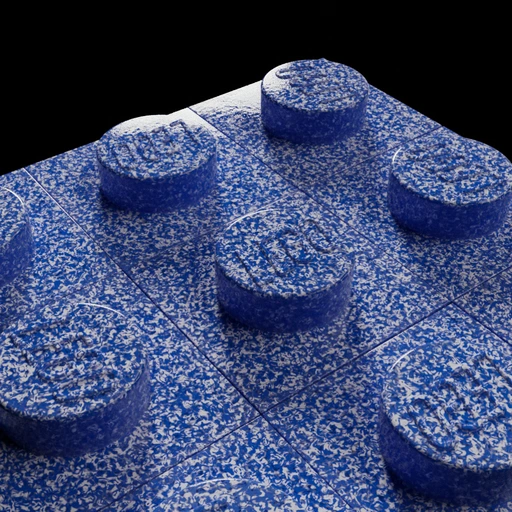
Lots of dust (0.7)
-
-
Dust Patchiness:
Adjusts how uniformly the dust is distributed.
-
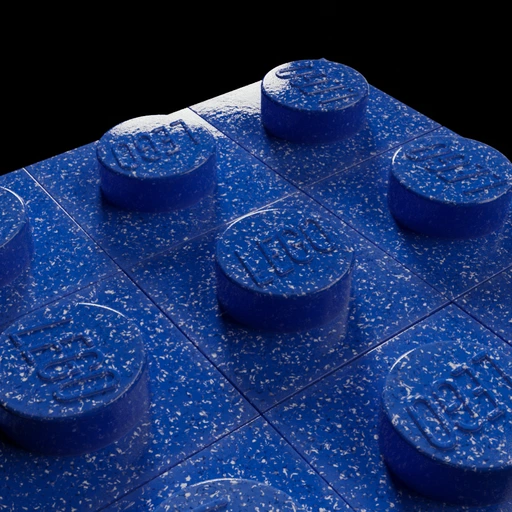
No dust patchiness (0)
-

Default amount of dust patchiness (0.35)
-

Lots of dust patchiness (0.5)
-
-
Side Dust:
Adjusts how much dust should appear on sides not aligned with the global Z axis.
-
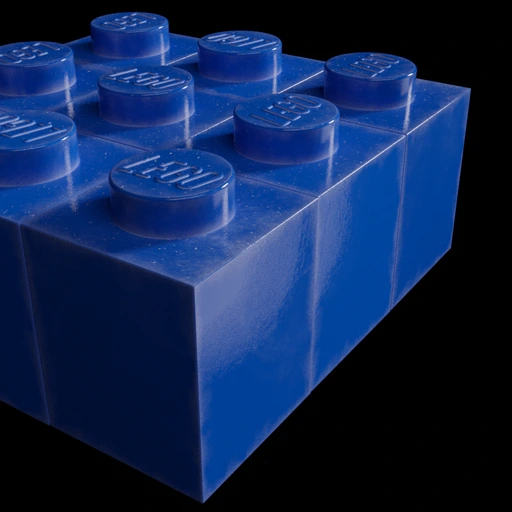
No side dust (0)
-
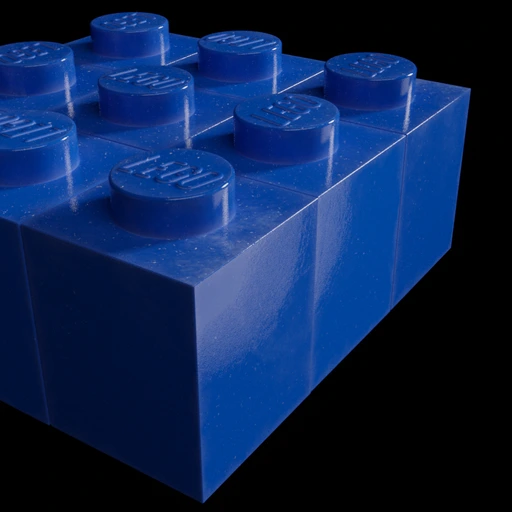
Default amount of side dust (0.2)
-
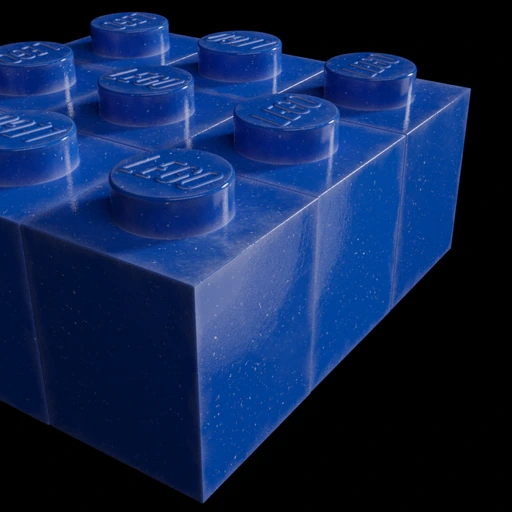
Lots of side dust (1)
-
-
Edge Wear:
Adjusts the visibility of discoloring on the corners of pieces, simulating worn-down edges. A quirk about how this works is that if the edges of your bricks are beveled, the shader won't color the beveled part. This results in a thin line of un-worn brick down the middle of the bevel, surrounded by the worn part. You can see this if you look closely at the last picture below.
-
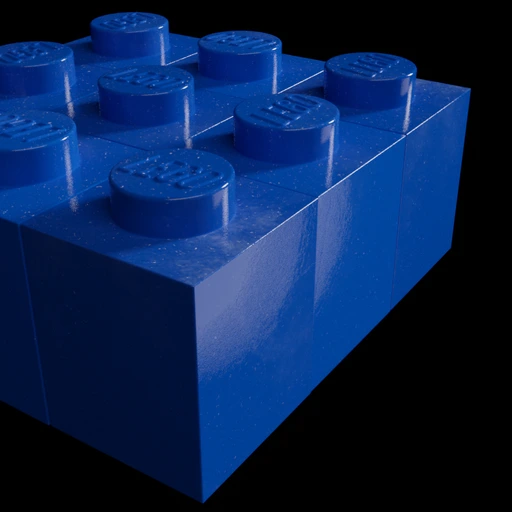
No edge wear (0)
-
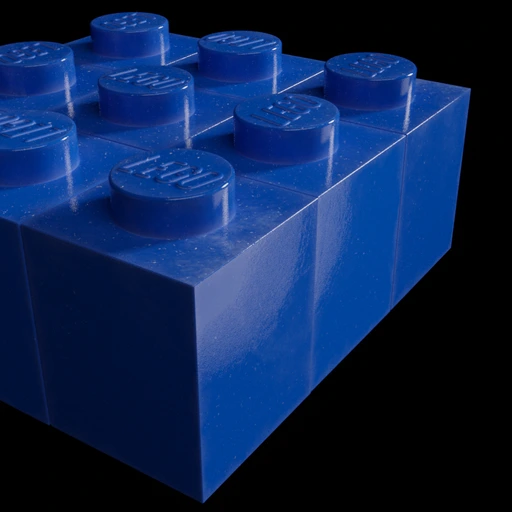
Default amount of edge wear (0.2)
-
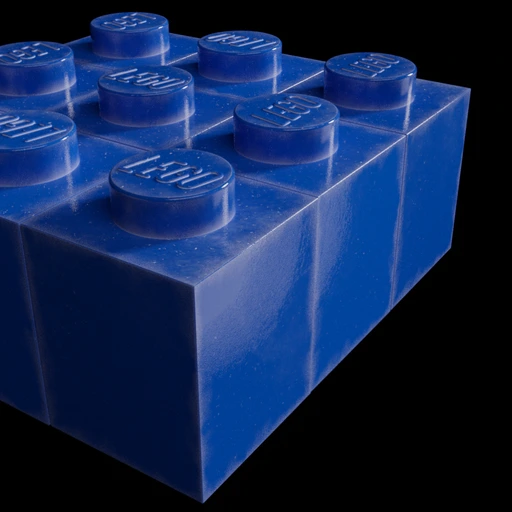
Lots of edge wear (0.7)
-
-
Edge Wear Width:
Adjusts how far the edge wear will extend from the edges. It is not tied to the scale parameter, so you will need to adjust it independently.
-
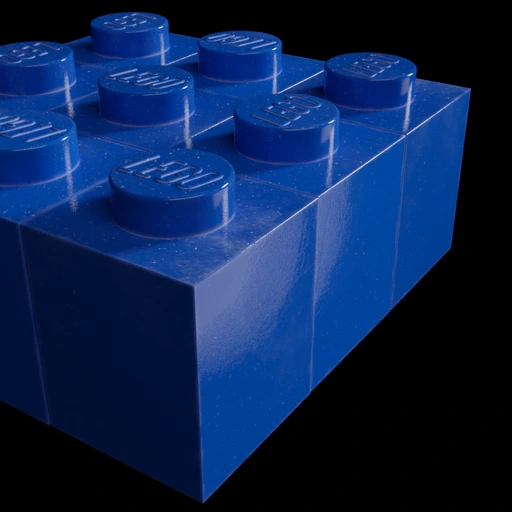
Small edge wear width (0.05)
-
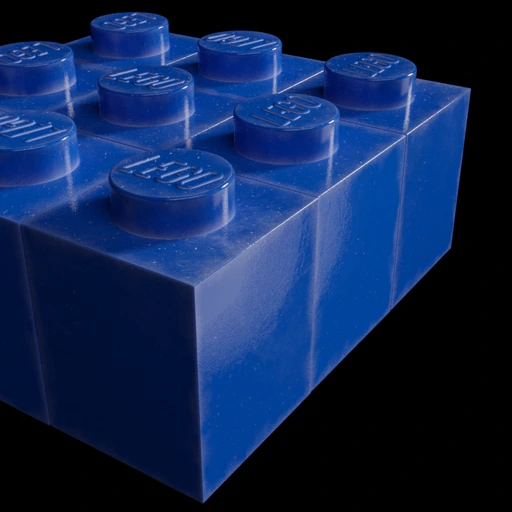
Default edge wear width (0.2)
-
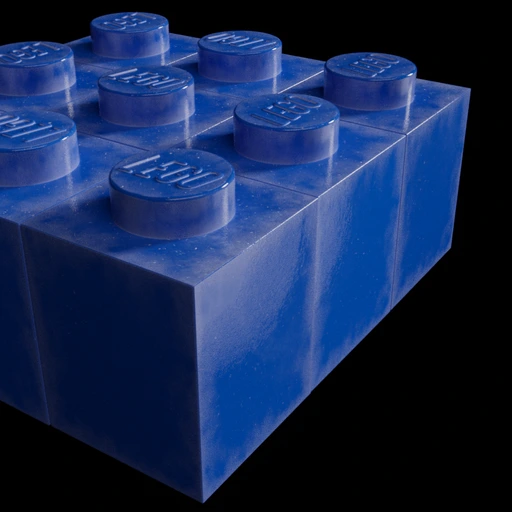
Large edge wear width (0.3)
-
-
Vector (UV Map):
This is where you need to plug in your "Texture Coordinate" or "UV Map" node. Textures will not appear if you do not have something plugged in here.
-
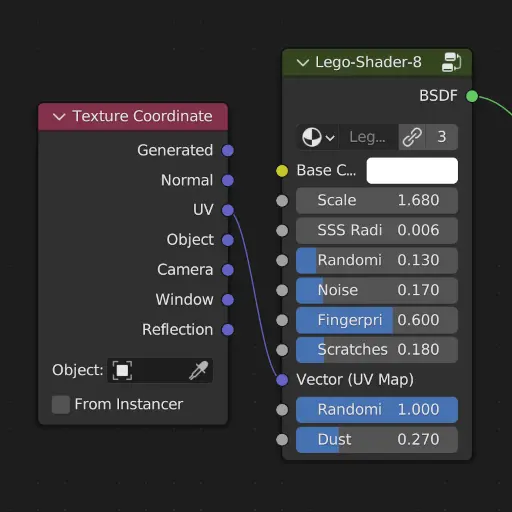
Using a Texture Coordinate node
-
-
Randomize UVs:
Randomly rotates UV maps across bricks. This is so tiling is not apparent for bricks that have the same UV maps. This feature only works when the bricks are separate objects (or are instanced).
-

No randomization (Disabled)
-

Randomization (Enabled)
-